Troubleshooting VSS writers Issue-
In the Command Prompt type: "vssadmin list writers" and hit enter, If see any report in Failed or Error state, try restarting their corresponding service
For example in the below screenshot ASR Writer is in “Waiting for Completion” state, due to which back ups normally fail.
To resolve the above issue, we should restart the “Volume Shadow Copy” service in services.msc logging in to the corresponding server, which is shown in the below screenshot.
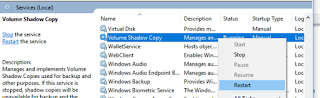
After restarting this service, thee state becomes stable as shown below.
Below are the common VSS writers and their respective corresponding service – Restart these corresponding services from “services.msc”
VSS Writer
|
Service Name
|
Service Display Name
|
ASR Writer
|
VSS
|
Volume Shadow Copy
|
BITS Writer
|
BITS
|
Background Intelligent Transfer Service
|
COM+ REGDB Writer
|
VSS
|
Volume Shadow Copy
|
DFS Replication service writer
|
DFSR
|
DFS Replication
|
DHCP Jet Writer
|
DHCPServer
|
DHCP Server
|
FRS Writer
|
NtFrs
|
File Replication
|
FSRM writer
|
srmsvc
|
File Server Resource Manager
|
IIS Config Writer
|
AppHostSvc
|
Application Host Helper Service
|
IIS Metabase Writer
|
IISADMIN
|
IIS Admin Service
|
Microsoft Exchange Writer
|
MSExchangeIS
|
Microsoft Exchange Information Store
|
Microsoft Hyper-V VSS Writer
|
vmms
|
Hyper-V Virtual Machine Management
|
NTDS
|
NTDS
|
Active Directory Domain Services
|
OSearch VSS Writer
|
OSearch
|
Office SharePoint Server Search
|
OSearch14 VSS Writer
|
OSearch14
|
SharePoint Server Search 14
|
Registry Writer
|
VSS
|
Volume Shadow Copy
|
Shadow Copy Optimization Writer
|
VSS
|
Volume Shadow Copy
|
SPSearch VSS Writer
|
SPSearch
|
Windows SharePoint Services Search
|
SPSearch4 VSS Writer
|
SPSearch4
|
SharePoint Foundation Search V4
|
SqlServerWriter
|
SQLWriter
|
SQL Server VSS Writer
|
System Writer
|
CryptSvc
|
Cryptographic Services
|
TermServLicensing
|
TermServLicensing
|
Remote Desktop Licensing
|
WMI Writer
|
Winmgmt
|
Windows Management Instrumentation
|
After restarting the corresponding service, again type "vssadmin list writers" in the command prompt and hit enter,now “stable” and “no error” message is displayed beside the corresponding writer as shown in the below screenshot and thus the issue gets resolved.
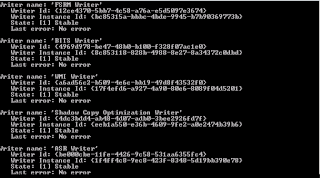
No comments:
Post a Comment